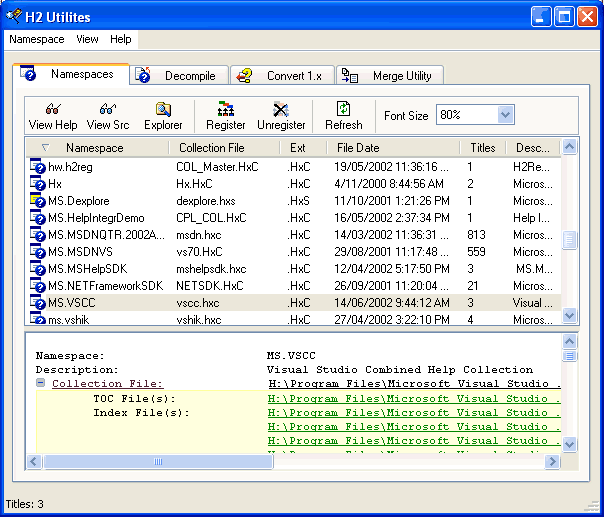FAR provides several easy ways to create MS Help, as well as a number of help utility windows. Both MS HTML Help 1.x or MS Help 2.x are supported.
1. Help Express
The Help Express dialog (Authoring menu) is the easiest way to create MS Help. Select a folder containing your web (HTML and Image files), fill in the title, home page and target help file, then click "Create Help". FAR even fleshes out a reasonable looking TOC and Index for you. Once the help project is created, you can optionally click the "Adv. Edit >>" button to further edit your project settings.

2. Help Wizard
The Help Wizard provides more control and step by step assistance. Ideal for the novice help author. You can now edit the TOC and Index, and control what files are compiled into the target help file.
Note that both Express Help and Help Wizard are designed to get you started. Once you have create your help project you can use the appropriate project editor to maintain the help project.
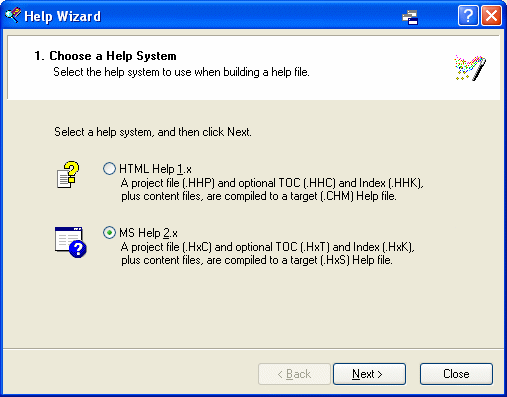
3. Help Project Editors
FAR provides both a HTML Help Project Editor and MS Help 2 Project Editor. These windows provide full access to all project settings.
Note: MS Help 2 is the help system used by Microsoft Visual Studio.
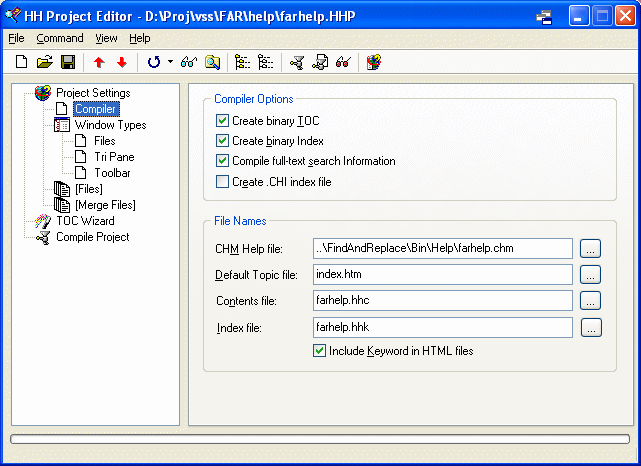
4. Make Uncompressed Help
There is a fourth help tool window called Make Uncompressed Help dialog. This allows you to add a Table Of Contents (TOC), Index and Search to an existing web. Navigation can be added to any web - eg. CD, DVD, intranet, Internet.
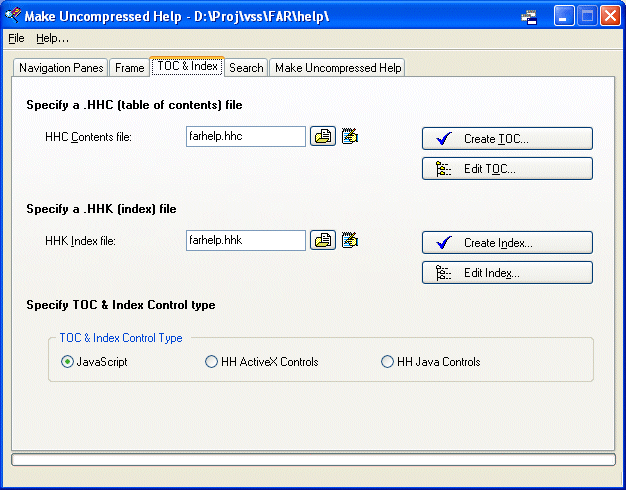
Here are two examples of navigation added to a web site. Notice that the first
uses FAR JavaScript Search.
5. TOC and Index Editor
FAR comes with a feature packed TOC and Index Editor. Here is a list of just some of its capabilities.
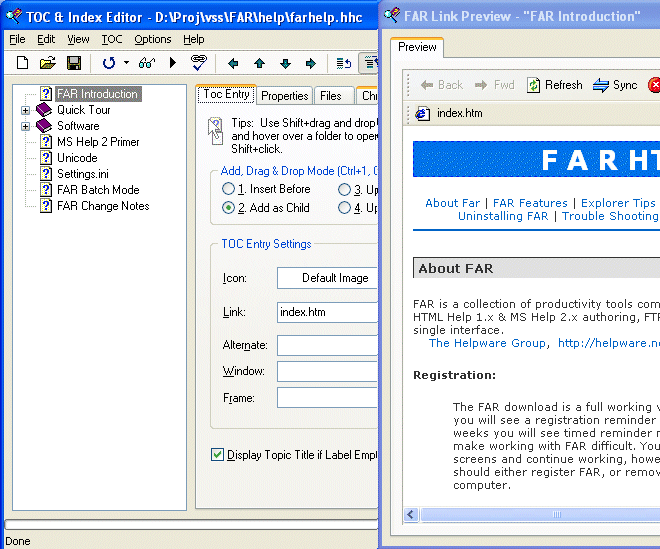
6. HH Utilities Dialog
The HH Utilites dialog can decompile any ITS file (ie. CHM, HxS help files), list ITS file contents, compare two ITS files, test basic API calls, provide access to the HH 1.x code wizard, and check all links in a CHM even those "its:file.chm::/topic.htm" type links used in merged help systems.
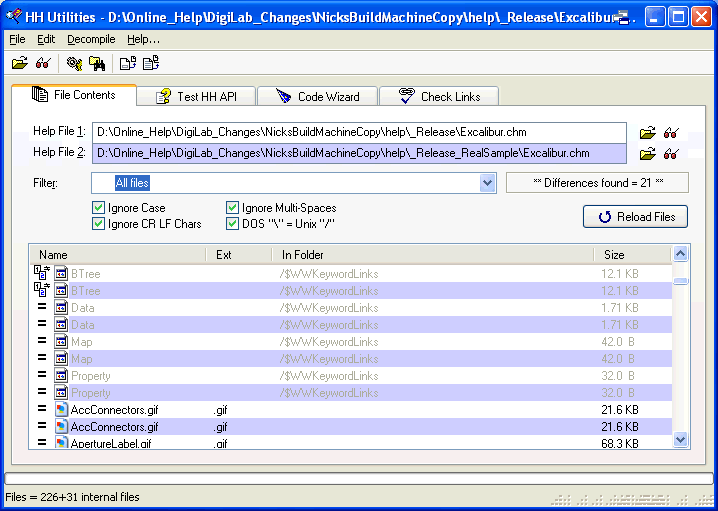
7. H2 Utilities Dialog
The MS Help 2 Utilities dialog can register collections, compile/decompile .HxS help files, convert MS HH 1.x projects and CHM files into MS Help 2 projects, and much more.